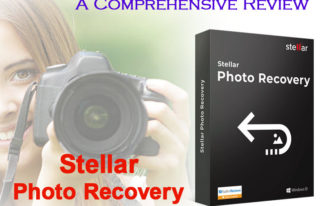There are various operating systems available such as Windows, Mac, Android, etc. When it comes to computers, Windows and Mac are used the most. Android is more famous as OS for smartphones.
Windows users are more because of the cost and flexibility. Mac is quite costly for average users. I am happy with my Windows laptop only.
So, if you are a Windows user, you should know that Microsoft Windows 10 has arrived, and it has some really nice features that you never expected in Windows.

I thought to write this post to write about some of those features that I really liked. However, there are tons of other features available. I am talking about only 7 of them which I liked the most.
In this blog post, I am going to list 7 new features of Microsoft Windows 10
1. Start Menu Returns
In Windows 8, the start menu was gone away. But, in the Windows 10, it came back with a bang.

Now, when you go to the Start button located at the bottom left of the device screen, you obtain 2 panels side by side, along with a left column that shows pinned, most used and recently apps. Moreover, a user obtains a power button at the pinnacle for options like Standby, Hibernate, and Shutdown. When you see the right column, it features a collection of live tiles that a user can resize, reorganize and customize. Do not stop here, because, at the bottom, there is a search field, where you can search for the internet related queries in addition to files and programs as the same in Windows 7.
2. XBOX App

If you are a fond of playing XBOX game,you will be able to enjoy it using your tablet or PC powered by Windows 10. It is because with Windows 10, you can play any XBOX One game using the XBOX. Windows 10 supports streaming of XBOX game with enhanced graphics and speed performance as well because of DirectX 12 Support. With this app, you can edit, record, and share your fragging conquests with the Game DVR feature that helps you in holding the previous thirty seconds of the game in order not to miss the undesired wins. Now, get ready to enjoy with your friends across this latest Windows version or the XBOX platforms. Moreover, you can also see the activity of your friends using the XBOX Live.
3. Enhanced Multitasking
A new feature of numerous desktops helps you in running another pair of windows as if on another display screen, but with no use of the physical monitor. The best thing about it is that it looks identical to Apple’s Spaces feature on OS X. it assists you in managing your crowd of currently opened apps and windows. It also helps you in keeping track of your opened apps using the Windows 10. You can set up Windows particularly for home and leave the apps like Amazon and Netflix open. You can make another desktop for work in which you can keep Excel, Word, and Internet Explorer remain open.
4. Cortana on desktop
Getting lazy only got a lot simpler and faster. Windows 10carries out the voice controlled digital assistant from Microsoft, Cortana to desktop PCs. In this manner, you can make it simpler for you to communicate with your device, eliminating the need for lifting a finger. In fact, you can search your hard disk drive for particular files, introduce PowerPoint presentations or pull up images from specific dates only by giving commands to your computer to do so. You can also use this feature to send emails while working on a spreadsheet that makes multitasking much simpler.
5. Command Prompt got keyboard shortcuts
Our beloved Command Prompt has not been updated since long but in Windows 10, it has got some really cool Keyboard Shortcuts to make things easier for the users who work with this. You can copy, paste stuff in the CMD as well.
6. Continuum
It’s something like 2 in one feature. If the keyboard is detached from the device, the back button appears to help you navigate through the desktop by touching. The magic is even if you have turned off the touch mode, it does work when keyboard gets removed.
7. Forget IE, Start using Edge Browser
IE (Internet Explorer) is one of the things in the Windows that has been getting hatred from users for being very slow but still it has been considered as the most secured browser in the early days.

Now, forget IE, and get your hands dirty with Edge browser which is a brand new browser of Windows 10. Though Edge is not that great like Google’ Chrome and Mozilla’s Firefox, it is still much better than Internet Explorer.
Final Verdict
Change is the rule of nature, but we need to make sure that the changes are for good and better than the old.
Microsoft has been bringing new features and technologies in its every version but in Windows 10 it has changed a lot of things and turned them to superb new features. For Example, I loved the new browser Edge over IE because I never had a good experience with IE.
These 7 features are awesome one and users already love these features.
Which feature do you like the most in Windows 10?
Share your thoughts in comments.