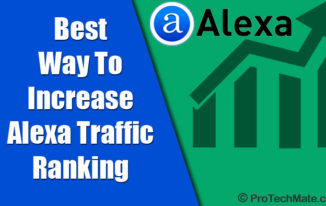What is Blog?
From letters to e-mails from visits to Facebook, the world has completely transformed in the last few years. There is a growing trend of online activities as internet is getting mixed with the very breeze that we breathe these days. In this changing scenario everyone is testing his/her hands on everything and such a thing is a blog. Anyone who has interest in public display of their creativity having a blog is the simplest method to achieve it. From photographers to writers, from chefs to engineers everyone can have their special blog to present to the world the creativity in them. This article outlines the very simple steps that you have to follow to have your own blog website set up.
Most popular CMS to make blogs now days basically is WordPress and Blogspot. These platforms provide resources to users online to set a custom blog and update it whenever they want and the best part about this is that they are completely free unless you buy the domain name for yourself (premium membership), until then you work under a subdomain, and your blog name would be such as www.your-blog-name.wordpress.com or www.your-blog-name.blogspot.com.
Now, we will talk about setting up the blog in a step by step process. The following steps will guide you to set up a blog in free platform.
Step one is choosing what kind of blog you want to set up, it could be anything, ranging from a simple daily journal to a complex scientific research blog. After deciding this you have to decide where you want to host it. In my suggestion the best choice would be either WordPress (first preference) or Blogspot, because they are completely free and provide best services and themes for your blog to help you optimize the performance of the blog.
Create your own blog site in WordPress
- Open the hosting website such as www.wordpress.com
- Click on sign-up.
- Fill the form and create an account in www.wordpress.com.
- Inside you will find a tab marked create a new blog.
- Select a name for your blog and check if the name is available or not, if not select another name. Keep selecting names until you get an available name. Click on create blog and your blog will be created.
- Now you will have to select a theme for your blog. It depends on the type of data in your blog and selects your theme accordingly. Please be advised that the theme you select is very important as it greatly determines the revisit of viewers so select the theme carefully.
- After selecting the theme you will have to configure the blog. This means selecting the widgets and their position and orientation in the blog, after this you are all set. Just press the publish button and your blog is on air. You can access it through any browser worldwide.
- The next step is content. Always keep updating the content of the blog to get more and more viewers. The contents should be interesting and informative in some cases. If the content is stale or copied from other places you will never get a large number of hits on your blog. If it is a photography blog or any other hobby blog please make sure that you keep it up to date as people soon lose interest in stale blogs.
- The last part of this whole blog thing is advantages of having a blog and how can you increase the number of hits in your blog. In simple words the basic advantage of your blog is the fact that you will start to be known in the online community and also if your blog starts getting a large number of hits you can always earn money through advertising in your blog. To increase the number of hits the simple method is to increase the quality level of the content of your blog, the better the content the more number of hits. You can also optimize your blog for coming in the first few pages of search engines by a few methods, these methods are called search engine optimization.
Self Hosted Platform
If you want to make your blog on self hosted platform then you can also do that easily. In this case you have to spend little bit. You will need a domain which may cost you around $6 -$10 depending on your domain registrar and the extensions you are opting for.
Then you have to spend $50-$100 on an average for hosting. We won’t cover the hosting details in this article; you can get lots of information from google. Then you can install wordpress CMS easily using one click installer which is available in cpanel of different hosting companies. It is best for beginners. Final step is choosing a good theme which is available freely and you can choose any theme depending on your niche of the blog. Now Bingo!!! You are ready to start your blog.
Conclusion
Finally, after reading this article you have learnt step by step method setting up a blog and well, everything else about running a blog and at the end I’ll just like to say one thing, good luck!