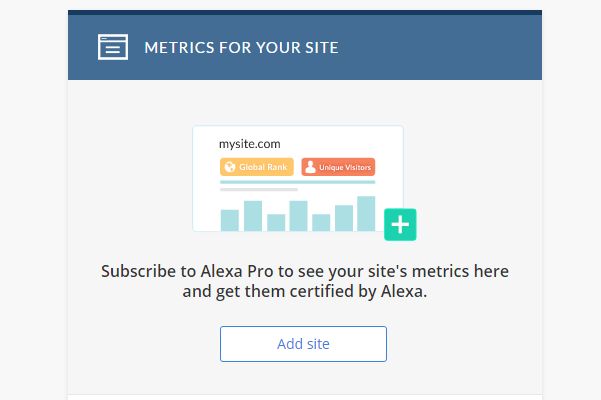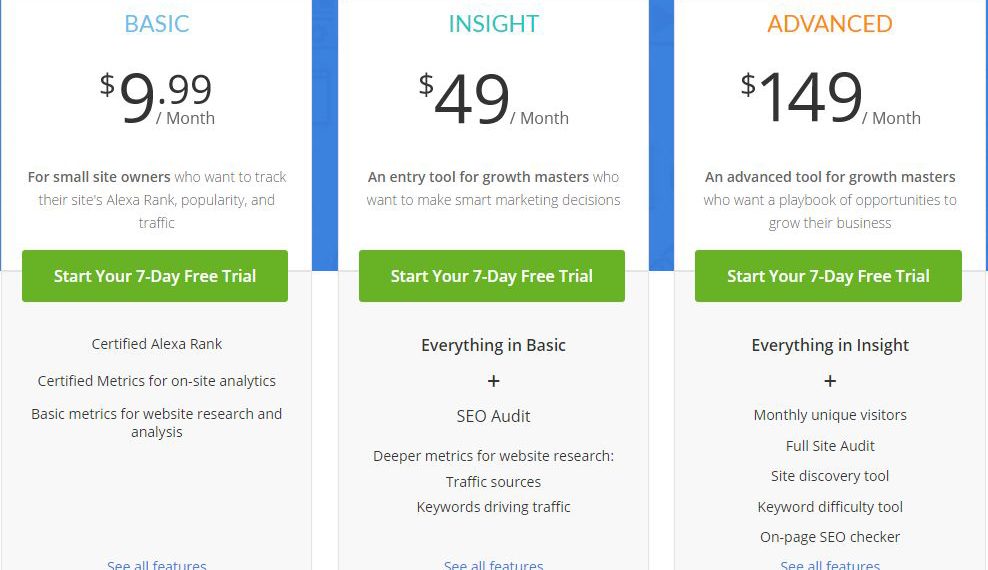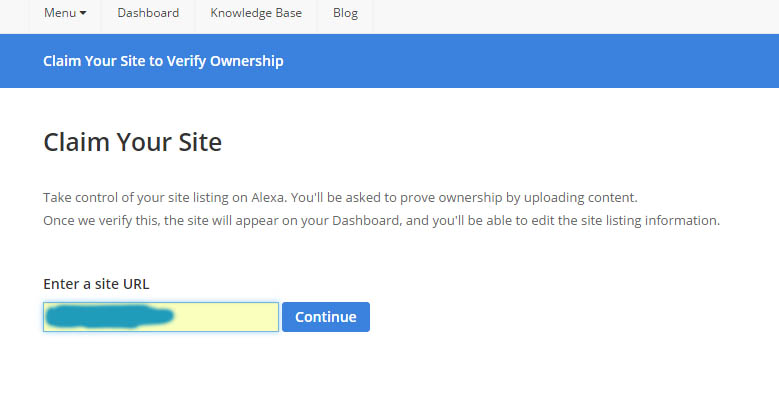There are many metrics which you can use for finding out the rakings of a website and Alexa is one of these metrics. Alexa ranks all the websites as per the amount of traffic they receive daily, number of page views and unique visitors. Alexa automatically picks the websites for ranking them but you can also submit website to Alexa easily and claim it on your own. If your website is having good Alexa rank you can get sponsored posts easily for your website.
Alexa lists several factors for a website such as country based rank, global rank, search term query and many others when you check ranking of a particular website.
Submit website to Alexa
- To submit your website to Alexa, open the website in your browser by clicking this link.
- Sign up and login.You can use your Facebook account for logging in or you can sign up via the custom login which is preferable as you can manage multiple websites using custom login.
- Once you are logged in visit Alexa site info page by clicking this link. Search for the domain name of your website there.
- Click on certify site metrics and a pop up will be displayed which will say
“Certified Site Metrics are metrics that are directly-measured from the website instead of estimated. The website owner has installed an Alexa Certify Code on the pages of their site and chosen to show the metrics publicly.
Recommended : Submit Websites to Google, Yahoo, Bing
For the website owner Certified Metrics provide:
- A more accurate Alexa Rank
- A private metrics Dashboard for On-Site Analytics
- The ability to publish unique visitor and pageview counts if desired
Certified Metrics are available with all Alexa Pro plans.”
Now we have to claim our website on Alexa. To claim the website open the claim page in Alexa by clicking on this link.
Alexa Pricing :
You will see different plans which you can use for claiming your website but you can go for the free method as most of the required stuff is available in the free package. If you want to claim a website for your business you can opt for monthly subscription plans as per your requirements. Click on Certify this site option and you will see Alexa Pro Plan page where you can sign up under the free plan.
How to claim website in Alexa
You might have verified your websites domain in Google, if you have claiming your website in Alexa is similar to that only. There are two methods using which you can claim your website which are adding a meta tag or by simply uploading a file. The best way is using a meta tag. If you are using WordPress, simply install Meta Tag Manager and add the meta tag given by Alexa for claiming your website. Once you have added the tag, click on Verify button. Once you see successfully claimed message it means you have claimed your website successfully on Alexa.
Now click on Continue option where you have to edit many other details regarding your website. Some parts here will be locked which you can unlock after buying the Alexa premium package.
Once you have edited all the details click on Save and Continue and the details of your website will be updated. You have successfully submit your website on Alexa and claimed it. You will edit the information of your website by logging in to your Alexa account.
If you are facing difficulties trying to submit your website to Alexa use the comments section to clear them.